In the internet world, there are several browsers to choose from. While some are pretty famous, such as Chrome, others, such as Brave and Firefox, are less well-known yet provide several appealing features. Let’s look at the side-by-side comparison of Brave VS Firefox based on user opinion. On the surface, Firefox and Brave appear to be similar but dig deeper, and you’ll discover all of the significant differences between the two.
Brave VS Firefox Comparison
Since the release of Brave Browser, there has been much back-and-forth between Brave and Firefox. Especially because Brendan Eich, a former Mozilla co-founder, and CEO, was instrumental in bringing the idea for Brave Browser to reality.
Let’s get straight into the Brave VS Firefox comparison by looking at what each offers to help you pick which one to choose.
Brave VS Firefox – Security
When deciding which browser to use, security is a significant concern. The Brave browser’s secured browsing is a strong advantage. The browser’s increasing popularity can get attributed to security measures such as the default ad tracker and HTTPS everywhere. Brave also provides easy cookie control and fingerprinting protection, allowing you to decide who access your data.
On the other hand, Firefox is also likewise highly strict in terms of security. It has two levels of protection. Standard Enhanced Tracking Protection prevents social media bots, cross-site monitoring, and cryptocurrency miners. On the other hand, Strict Enhanced Tracking Protection includes comprehensive cookie protection, avoiding all third-party cookies.
In the end, Brave is a safe browser, but Firefox has more customization options.
Brave VS Firefox – Cross-Platform Compatibility
Cross-platform compatibility is critical in the online world. After all, you’d want to be able to sync libraries, history, credentials, and extensions between platforms. While both Brave and Firefox are accessible on all major platforms, such as iOS, Android, Windows, and Mac, Firefox has evolved significantly over the years. It outperforms its competitor with a native app on the Linux platform.
Brave VS Firefox – Performance
As you add additional extensions to your browser, it will get slower. As a result, when browsing the web, speed is critical.
In practice, we discovered that Brave loaded web pages quicker. Furthermore, the whole user experience is quick. Firefox isn’t terrible, but it seemed noticeably slower than Brave. Both browsers restrict specific scripts to make them quicker; however, Brave removes all ads, making it faster than most browsers. It also offers battery and data saving settings, which aid in the browser’s speed. The browser saves about 18% of bandwidth, according to their official website.
Both consume a significant amount of system resources, depending on the number of tabs, the type of webpages browsed, and the blocking extension used. Typically, Firefox falls behind in terms of performance, and slow-loading pages can be frustrating at times.
Brave VS Firefox – Privacy
This functionality is one of the browser’s main selling features. We have reached the following conclusions after comparing both browsers:
The brave browser does not save any user information. All user data is stored locally, which is a bonus in light of the rising theft or sale of personal information. Brave claims that they do not keep or view a user’s browsing data. On the device, it remains private. The developers do not monetize their data by selling it to third parties.
Mozilla, on the other hand, stores your data automatically as its default configuration. They claim that consent is required before they can access the information. But Mozilla can run on the Tor network, so not everything was horrible.
Tor secures a user’s communications by routing them via a dispersed network of relays run by volunteers all over the world. This feature stops third parties from learning more about the websites you visit, cookie management, pop-up filtering, and protection against malicious software/deceptive material.
Brave VS Firefox – Syncing
It’s critical to sync your passwords, extensions, form data, add-ons, and other settings across several devices and OS systems. In terms of synchronizing, both browsers are comparable. Mozilla is likely to win this because of its long-standing feature, which has survived the test of time.
Furthermore, the synced data is encrypted in Firefox to ensure that no one else may access it. A Firefox account is required to enable device synchronization, and you also benefit from products.
Brave also included the ability to sync data across a variety of operating systems and devices. Brave Sync gets encrypted on the client-side, which means that the firm does not access this data. The project intends to add sync features to your Brave Payments in the future and expand the service to Android and iOS devices.
Brave VS Firefox – User Interface
The user interface produces the most of a difference in the process and satisfaction of using a browser. Of course, you may have your tastes, but the more straightforward, snappier, and fresher it seems, the better. Firefox’s user interface is incredibly fluid and provides an excellent surfing experience.
The most recent user interface attempts to provide a more similar experience to Chrome. The choice of history and bookmarks may be found directly on the Home tab, making it much easier to access them. If you utilize many tabs, moving between them is also straightforward.
For Brave VS Firefox, In terms of the user interface, Brave is also a simple browser. On the Home tab, you’ll find a search bar, some web links, a wallpaper, and several toggles at the bottom to do various operations. It is not highly advanced, but it is pretty basic and responsive, which allows it to function quickly.
In user-friendliness, both the Brave browser and Firefox feature a basic UI that you can get used to in less than a minute.
Final Verdict
Brave VS Firefox is pretty hard to decide; both are fast and adaptable, as well as simple to use. However, Brave and its private web browser win the privacy battle by banning all ads that disturb your browsing.
At the same time, Firefox is a reasonably simple web browser that does not take a lot of energy or storage space on your device. To make your decision, test both browsers and choose the one that works best for you.
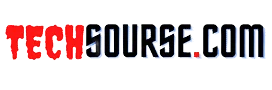





Leave a Reply