We’ll explain how to add friends on Spotify on all platforms, and we’ll also be addressing frequent app-related questions in this article.
Spotify is a well-known streaming platform. The app includes music tracks and podcasts that anyone can listen to and explore. Like many other modern media services, Spotify contains a social networking feature.
Apart from these streaming options, you can utilize the platform to seek your buddies and other users. You can add friends and exchange your music tracks with them via Spotify. You can not only see what kind of music they prefer and listen to on loop, but you can even see what they’re listening to right now.
Quick Summary: Navigate to the menu> Settings > Connect to Facebook. Select Find Friends from the Friend Activity menu and click the follow button next to anyone you like to follow. Look up your friend’s username in the Spotify search field and press enter.
Continue reading to learn more about this Spotify feature, which allows you to follow your friends and check their listening activities now and then. This way, you can find new music tracks that you might enjoy.
Why do Users prefer Spotify?
Spotify operates devotedly, telling you whenever your friends and those you follow upload music or playlists to their libraries. You can also make your playlists by selecting the new playlist option. Meanwhile, your friends will get notified of any new playlist you make.
The Spotify app incorporates advanced technology to assist you in finding the appropriate music for your mood. It also has a Radio feature that allows you to make stations depending on your favorite bands, album covers, or songs.
Gone are the times when family and friends would get together to have a good time while listening to their favorite old-time music. Allow streaming services to do their thing these days. Get some great music and start sharing it with your friends.
Tip: When using Spotify on iOS, you don’t have to launch a playlist to check what songs are present. Instead, hover your finger over the playlist’s name to view album art for its first 12 tracks. When you hover your finger over an album, you’ll see the title, artist, and track sample.
Now that you have a good overview of Spotify’s features let’s get back to How To Add Friends On Spotify. We’ll show you how to use Spotify to look and hook up with friends.
How To Add Friends On Spotify?
You can follow someone on Spotify if you want to check their recent activities. As long as they haven’t turned off the function, you may monitor their listening habits in that case. On Spotify, you can search for and follow other users whether you’re using the desktop or mobile app.
How To Add Friends On Spotify On Desktop App using Facebook
Connecting your Spotify to Facebook is the quickest method to locate and add friends on Spotify. You’ll be able to identify and follow any Facebook and Spotify friends effortlessly.
- Launch the Spotify desktop application.
- Navigate to Settings by clicking the menu icon.
- Click Connect to Facebook from the Facebook option.
- Fill in your Facebook password and email address.
- Select Find Friends from the Friend Activity window.
- Select Follow in the Follow box for each friend you wish to add to your Spotify profile.
How To Add Friends On Spotify Without Facebook
There could be various factors why you cannot locate and follow friends on Facebook. You may not utilize Facebook and have linked your Spotify profile to Facebook.
You can look up your friend’s name directly if it is unique by writing the surname in the desktop application’s search field, then enter. It may show towards the top of the search results or else, read down to Profiles and choose to See All. You might locate your friend among the names on the list.
If your friend’s name is more popular, this may not work; instead, you would need their whole username. That is how they can locate it on the desktop app.
- Choose your username from the top of the page in the desktop app and go to profile.
- Click on three dots and copy Spotify URL from the menu that appears.
- Send the profile link to yourself via email or message.
How To Clear Recently Played On Spotify – Read our Updated Guide here.
How To Add Friends On Spotify On Mobile
Follow these steps on a smartphone for How To Add Friends On Spotify
- Launch the app and sign in.
- To access your Settings, tap the gear symbol in the top corner of your screen.
- Click “View Profile” next to your display name.
- Select “Find Friends” by tapping the three horizontal or vertical dots in the top corner of your screen.
- Select which friends to follow, or click the “Follow All” option to add everybody on the list as a friend.
Note: This option is only accessible when your account gets linked to Facebook.
Instead, you can utilize the search option to locate other users on the site. You may search for their username and navigate the profiles to find the appropriate individual.
How To Enable Friend Activity Panel on Spotify?
This portion of Spotify allows you to see what all of your mates are listening to right now. It doesn’t always appear on the main page, so here’s what you need to do to restore it:
- Launch the Spotify desktop application.
- Go right to the Settings menu.
- Look for the Display section.
- Enable the Show Friend Activity option.
Note: Suppose the Friend Activity pane still does not appear because the desktop window is too small. The pane will only display if it is at least 1190 pixels wide.
Bottom Line:
You can now add Spotify friends and share all of your favorite playlists with them. Once you’ve added friends on Spotify, it’s still a good idea to review your privacy options so you can manage what you share with them.
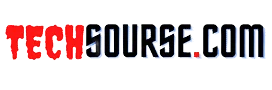






Leave a Reply