Looking methods to know how to find an Amazon seller? This is the best place for your query. In 2020, Amazon did have 9.7 million sellers worldwide, with 1.9 million sellers active each month.
Alongside the excess of items offered that get fulfilled through the company and its affiliates, many other things do provide by over two million sellers from third parties. Amazon may approve certain sellers and show up higher in searches, while Amazon does not fulfill their orders.
If you’ve done the research and have found a fantastic product that you can sell on Amazon, the work isn’t over. With so many sellers on the market, it’s not easy to locate or find the seller you want to buy from Amazon. Therefore, keep reading if you want to know How To Find An Amazon Seller?
Searching For A Desired Seller
Sometimes, looking for an item on Amazon is similar to finding the right needle in a haystack. There are many reasons why it is necessary to locate a desirable seller. In particular, you will need to locate a seller when you intend to launch an Amazon store and offer the product at an affordable price and ensure that the item is compatible with the Marketplace requirements.
Amazon’s search engine, found at the top of each page, helps you limit your search with a range of filters. If your preferred merchant is one of the featured sellers, their logo does display at the top of the results & you can click on it to go to the brand’s storefront.
You could also be redirected to the merchant’s webpage if you select one of the displayed items and then click on the seller’s name within that product’s page.
How To Find An Amazon Seller – Quick Methods
If you’re looking to learn how to find an Amazon seller who matches your needs, Follow the steps below.
Searching By Seller’s Storename
We’ve got a more straightforward method to locate the seller, and we have an easy and quick technique you can apply. If you are familiar with the store’s name and can recall the exact phrase the way you want to, you can use the store’s name to find them.
Use this URL (https://www.amazon.com/shops/) and add the store name to the end. Your new URL will be like: (https://www.amazon.com/shops/storenamehere). That will direct you directly to the seller’s product page to allow you to view every available item.
If you’re looking to their seller page, click on one of their listings for products. After that, near ‘Ships From’ & ‘Sold by’ options, at the lower right, click on the store’s name, at the lower right. Now, you’ll be able to see their ratings, reviews, and all the details about the particular seller.
The only problem using this technique is Amazon companies can easily modify their store or business names. In other words, if the seller decides to change the name of their store, you will not be able to apply this method as Amazon cannot resolve the issue yet, so If you’re in this scenario, you need to look at the next option!
Browsing Departments For A Seller
Another method for How To Find An Amazon Seller is using the department list or looking through the brands. If you’re not sure what we’re talking about, don’t worry; we’ll go over the details.
This method is ideal if you cannot remember the exact name of the seller. Amazon also has an alphabetical listing of sellers within every department, allowing you to identify specific merchants using only a basic understanding of the seller’s name.
You need to choose ‘Shop By Department’ at the top of the Amazon search bar for products and choose an appropriate category. If you can to narrow your search further. For instance, you could look into the “Piano” category after navigating to the “Music Instruments” department.
Now, you will have a list of similar products. If you scroll down at the left-hand sidebar, you’ll see a Featured Brands option. When you open it, you’ll be able to select the boxes marked for particular brands, storefronts, and product listings you would like to look through!
Using The Amazon Search Bar Efficiently
The bar is located right at the top of the Amazon website, and the Amazon Search Bar serves as the primary header for the entire site. A basic search may not be enough when searching with this Amazon Search Bar. So try these simple steps below to use the Amazon search bar effectively.
Amazon’s Advanced Search
In simple terms, it allows users to narrow and filter down their search results until they reach an extent that they can locate the products they would like to view. There is an ‘Advanced Search’ bar on the left of every department’s sub-menu.
It can be turned on or off so that you only view new releases, items available through Prime, and also price ranges. Each Advanced Search category has diverse search terms such as ISBNs for books; however, they share several common elements: “Title” & “Keywords.”
Tips For Buyers & Sellers
When you go to Amazon to purchase something, when you begin typing a keyword of your search in the search bar Amazon starts with Search Suggestions. If you select one of them, it will take you to the Best Sellers page immediately.
So, you can choose and add the item to your cart in just a few minutes with this method. Sellers should also be aware that the Amazon search engine is constructed only to find products that have sufficient information on their listings.
If you’re one of them, ensure that you include precise and complete information about the product since it’s the only way to guarantee that your product will get listed in the Amazon Search Bar’s first search results.
Final Words
It can be a bit frustrating when you find an Amazon seller Amazon you like or purchased from previously, and you cannot locate it when you try to find it. You likely gained an understanding of the methods described above to see the Amazon Seller now. However, it’s up to you to discover which one can be more effective and fulfill your needs!
More on TechSourse.com: What Is The Difference Between Google And Google Chrome? Read Here.
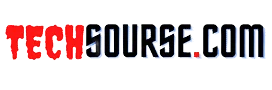






Leave a Reply