The internet is filled with hackers, scams, phishing, service attacks, frauds, violation of digital properties, etc., making it unsafe to use, affecting lives, and only making it worse every minute. However, the VPN was introduced to the market to minimize the effect. There are several VPN servers built to protect your online data activity. Because of this, many users have a hard time choosing a good VPN for their smart devices. The VPN can be an app to install or an extension to add. However, one of the well-known is the iTop VPN browser. Since this has been one of the best picks with over 10 million downloads, this article will give you a fair and square iTop VPN browser review.
The iTop VPN browser was launched in 2016 based in Hongkong. The iTop VPN is a built-in browser that you can add to your computer through an extension. It works on your computer to protect your personal information, improves privacy, hides your actual IP address, and encrypts the web browsing traffic when you are online.
Since there are several VPN browsers in the market, installing the right VPN browser is a competitive decision. Still, as previously stated, this article will teach you the ins and outs of the iTop VPN browser, making it convenient for you to consider the VPN based on the iTop VPN browser review in the article.
Which Type Of Server Can Function As A Firewall? Read Here
Features Of The iTop VPN browser
Every VPN server in the market is famous for the features that help it stand out from other VPN servers. Discovering the features of the iTop VPN browser is a vital part of the review that will be helpful.
Kill Switch
The kill switch feature in the VPN is when the iTop automatically disconnects the internet connection to your device. This ensures that your private data is not exposed by accident. Thus this is an advanced security system to prevent an IP address or your data from leaking to the web.
Connect Five Devices
When you have paid for a premium version of the iTOP VPN browser, it does not restrict you to one device or account. The iTop is a budget VPN browser considering that you can connect up to 5 devices through a single iTop premium VPN license.
Compatibility With Different Operating Systems
Choosing a VPN that is compatible with different OS software is essential for the contentment of investing in your VPN. The iTop VPN browser is compatible with Windows, iOS, and Android, some of the most used operating system software.
A Broad Network
The iTop VPN browser provides over 1,800 servers around the world. It includes countries like the United Kingdom, United Arab Emirates, Canada, Australia, France, Germany, Brazil, Italy, Finland, Netherlands, Russia, India, United States of America, Spain, Poland, South Korea, Singapore, and Japan support the iTop VPN.
Block Ads
The Ad blocker is one of the significant features and is worth installing the iTop VPN browser; this feature helps you get rid of unwanted Ads, pop-ups, links the redirect to the new website, malware, etc. It helps to protect your smart devices from viruses and scams.
Different Servers
The iTop VPN supports several streams, social media, and gaming servers; this is a huge win for gamers to block Ads and keep them uninterrupted while playing.
The iTop VPN supports access to streams like YouTube, Amazon Prime Video, Hulu, BBC iPlayer, Netflix South Korea, etc. Social Media platforms include Facebook, Instagram, Twitter, Snapchat, Tik Tok, WhatsApp, Omegle, Telegram, etc., and PUBG, Roblox, and COD warzone for gaming.
[maxbutton id=”2″ ]
How To Setup The iTop VPN browser
Installing the iTop VPN browser does not have any complicated steps; you could set up to use it in a few minutes with a stable internet connection. If you are using an Android or iOS device, you will have to download the app on Google or
Apple app store and Install it. You can add this through a web extension if you are using windows.
The free version of the iTop does not require a login; you will only have to set up an account if you want to go on premium.
What Is The Cost Of iTop VPN browser
The iTop VPN browser is a free version of the VPN service, which is ideal for anyone expecting a basic protecting system. But the iTop VPN browser also comes in a premium version with advanced features. It has three different packages depending on the payment plan and how long you want the Premium iTop VPN browser activated.
The premium version of the iTop VPN browser is reasonably affordable, starting from $2.31 per month for a one-year + extra one-year plan. The basic iTop VPN premium plan starts with a one-month activation, up to 1 year, where you can pay in installments, according to your convenience.
It is risk-free, as the iTop VPN browser guarantees and 15 days refund policy, in case you have changed your mind.
Conclusion: iTop VPN Browser Review.
In brief, the iTop VPN browser is an excellent service, and it has several exclusive features that protect your smart device from the dark internet. The iTop VPN browser has made it safe to browse the internet online for over 10 million users and provides a great service by giving a free version with no logs.
The features in the iTop VPN browser include access to the three most used OS software. The kill switch and the Block Ad option protect the device, whereas the kill switch will help to protect your data in the absence of the VPN. Though there are several streams for entertainment, it does have access to support streams like HBO Max,Disney +, Netflix UK, and the US.
One of the major drawbacks of the iTop VPN is when the speed is inconsistent, the VPN cannot keep a stable connection with some of the servers, and sometimes it slows down by more than 50%.
You can connect 5 devices from a single account and has more than 1800 servers with the Premium version of the iTop VPN. The free version has 12 servers where you can change the server simply by disconnecting or waiting to reconnect.
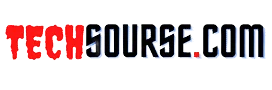





Leave a Reply