A ‘SIM 1 Not Allowed’ in Samsung S21 & S20 error may be the result of an incompatible SIM card, blacklisted IMEI. A troubleshoot can help to fix the issue.
For some will agree with Samsung Galaxy S21 & S20 users with SIM Not Allowed’ error.
In both Galaxy S20 & S21, users have reported on the Samsung community and Reddit that there was an error called “SIM 1 Not Allowed” when they used the device. Some of them have tried several solutions to this, like clearing the cache, resetting network settings, changing SIM cards, and so on. But none seemed to fix the issue (for some users).

Let’s move into possible reasons, and how to fix this issue on your Samsung device. Then, we will tell you what you should do to get rid of this error on your device.
Note:This guide is also applicable to any Samsung Galaxy S20, and Samsung Galaxy S21 models (S20/S21 Plus, S20/S21 Fe, and S20/S21 Ultra)
What does “SIM 1 not Allowed” mean?
When you see the error message “Sim 1 Not Allowed” on your Samsung device, it means that your phone is unable to detect your SIM card or is unable to connect to the carrier.
Your SIM card is responsible for connecting your device to your cellular network. If your phone couldn’t detect your SIM card, you will not be able to make or receive calls, send or receive messages, or access mobile data.
What Are the reasons for the “SIM 1 Not Allowed” Error?
The “SIM 1 not allowed” error typically arises when the IMEI is blocked or when a carrier restricts the SIM 2 slot on Samsung S20/S21 devices. Additionally, network setting configurations, system glitches, and hardware failures can also be factors which cause to this error.
Sounds good, Let’s move in:
If you are not the first owner or the user of your Galaxy S20/S21, then there is a chance that the IMEI of your phone’s SIM 1 slot has been blocked by a carrier. If you ask why a carrier locks the IMEI number,
It can be due to payment overdue, unauthorized activities (like selling the phone to a 3rd party), or lost or stolen phones in the case of second-hand phones. You can check whether your IMEI is blacklisted or not in several online databases like imei.info, imeipro.info.
The second reason is applied if you purchased the device from a carrier (In the USA like Verizon Wireless, AT&T, T-Mobile, Sprint (now part of T-Mobile), Us Cellular etc.)
Most carriers lock their devices to prevent the use of other networks’ SIM cards (thus forcing users to stick to their network. They ask Stuck with their network, you’re compelled to use their service (something most people dislike)
Lastly, there can be incorrect installation, damaged SIM cards, and software, or hardware issues.
How to Fix Sim 1 Not Allowed Samsung (with simple steps)?
Boom! Let’s see following actionable fixes (Minor and Major steps)
Check Network Coverage
If your device is not receiving a strong network signal, this error may occur. You can check network coverage by contacting your network provider or using their coverage map.
Update Your Phone
It’s possible that your device is using outdated firmware, which can lead to this error. To ensure your Samsung phone is running the latest software, follow these steps:
- Open the “Settings” app.
- Navigate to “Software Update.”
- Select “Download and Install” to check for updates.
- If an update is available, proceed to download and install it.
However, some users have reported encountering this issue following recent updates on their S21 devices.
Restart Your Phone
Sometimes, this error message can be caused by a software issue. In this case, restarting your phone can help fix the problem. To restart your Samsung phone, press and hold the Power button until the Power menu appears. Tap on Restart, and your phone will reboot.

If still the error appears, we can go with a soft reset as guided below:
Reset network settings
Resetting your network settings can also help fix the Sim 1 Not Allowed Samsung error message. To reset your network settings,
- OpenSettings
- Tap onGeneral management
- Under general management, tap onReset
- Then, Tap onReset network settings ( Not Factory data reset)
- Confirm and proceed to reset network settings

This will reset your Wi-Fi, Bluetooth, and cellular network settings to their default values.
Once it is completed, power off the device. Then insert a SIM card into SIM 1 slot and power on your phone, and see if the solution works.
Remove, and change the SIM card in SIM 1 slot
To change the SIM card in the SIM 1 slot of a Samsung Galaxy S20 or S21:
- Power off your device.
- Eject the SIM card tray using the provided tool or a paperclip.
- Remove the old SIM card and insert the new one.
- Reinsert the SIM card tray.
- Power on your device.
- Check for network connectivity with the new SIM card.

If the “SIM 1 not allowed” error persists, it could be due to IMEI or carrier restrictions. let’s explore the solutions.
Check the IMEI status
Before attempting to unblock the IMEI on your Samsung S20/S21, you should first check if the IMEI of the SIM 1 slot is blocked. Here’s how:
- Visit the IMEI blacklist check website called imeipro.info.

- Find the IMEI number for the SIM 1 slot by dialing *#06# on your phone.
- Enter the IMEI number on the imeipro.info website.
- Click the “Check blacklist” button.
- You’ll be directed to a payment page where you’ll need to pay a small fee (around $3) to verify the IMEI.
If you ask did you take guarantee or responsibility for any payments made on their website?
Probably not. As we’re not with any affiliates of imeipro.info, its totally up to you.
This process helps determine if the IMEI of your Samsung Galaxy S20/S21’s SIM 1 slot is locked.
Contact your carrier
If the previously mentioned solutions don’t resolve the issue, consider reaching out to your mobile carrier for further assistance. They have the expertise to help diagnose and fix the problem.
Reach the Samsung Service Center
Sure, here are the steps in point form:
- Visit the official Samsung website (samsung.com).
- Go to the “Support” or “Contact Us” (at the bottom of the page)

How to contact Samsung Support to Fixing Sim 1 Not Allowed
If you’re a non-US, mostly you may find the support section on top left corner of the page (and it’s depends)

At the end :
As a quick recap Remember to check your SIM card, restart your phone, update your software, reset your network settings, and contact your carrier if necessary.
If you require any assistance or have any inquiries related to this guide, please don’t hesitate to leave a comment below. We are here to provide support and address your concerns.
Ta-da…Enjoy your day!
If you faced WiFi Calling Issues on Samsung S21 , Here is how to fix WiFi Calling Issues Check this out too..
Contact us in any case :
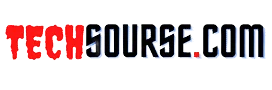







Leave a Reply