Hey there, if you’re finding WiFi calling a bit finicky on your Galaxy S21, don’t worry – I’ve got some solutions that should do the trick. These fixes apply to all Samsung Galaxy S21 models, from the S21 to the S21 Ultra. WiFi calling is super handy, allowing you to make calls over WiFi when cellular reception isn’t cutting it.
It can be a real frustration when tech doesn’t cooperate, right? A lot of fellow Samsung Galaxy S21 users have shared their WiFi calling woes on platforms like the Samsung community and Reddit, unable to make or receive WiFi calls. After a bit of sleuthing, it turns out that software glitches and network issues are often to blame.
So, let’s dive right into the solutions and get your WiFi calling back on track.
Solution 01: Refresh WiFi Calling
Sometimes, a little nudge is all it takes to get things back in line. Try turning off WiFi calling, waiting a moment, and then turning it back on. This can be like a mini reset for any sneaky software hiccups.
Refresh WiFi Calling to fix WiFi Calling is Not Working on Samsung S21
- Open up the Phone app.
- Tap the three dots at the upper-right corner.
- Go to Settings.
- Toggle off WiFi calling.
- Give it a few seconds, then toggle it back on.

Solution 02: Restart the WiFi

Restart the WiFi to fix WiFi Calling is Not Working on Samsung S21
You know how sometimes just turning something off and on again works magic? Well, that trick applies to WiFi too. A tiny hiccup between your WiFi router and Galaxy S21 might be the cause of your WiFi calling troubles. So, restart them both:
- Find your WiFi router’s Power Button.
- Press it to switch off the router and wait for the lights to dim.
- Wait about a minute, then power it up again
- As for your Galaxy S21, press and hold the power key and volume down key until the power menu shows up.
- Tap ‘Restart‘ and confirm.

Solution 03: Set WiFi Calling as WiFi Preferred
Sometimes, your phone just needs a nudge in the right direction. If your phone isn’t picking WiFi calling even though it’s on, it might be stuck on cellular preferences. Fix this by telling your phone to give WiFi calling a bit more love:
Set WiFi Calling as WiFi Preferred to fix WiFi Calling is Not Working on Samsung S21
- Swipe down from the top to Open the Notification Panel.
- Long press the WiFi Calling Button.
- Choose ‘WiFi preferred‘ from the menu.
- Once you’ve made the switch, Restart your phone.

Solution 04: Check for Network Outage
Before you go into full troubleshooting mode, let’s make sure the problem isn’t your network provider’s fault. If there’s a service outage, that might be the cause. Give them a call, explain the situation, and let them know the steps you’ve already taken.
Solution 05: Reset Network Settings
If everything seems hunky-dory with your network provider and the issue is still sticking around, it might be time for a network settings reset. This clears out any manual settings that could be gumming up the works, including WiFi connections and WiFi calling:
- Open up your Settings.
- Scroll down and Tap on General management.
- Go to Reset.
- Tap on Reset network settings.
- Confirm the Reset.
- Once it’s done, your phone will restart. Reconnect to WiFi and give WiFi calling another shot.
I know how exasperating tech troubles can be – been there, done that. That’s why I’ve rounded up these fixes for you. So, which one did the trick for you? Don’t hesitate to share your experience in the comments below. Your insights could be a real lifeline for others in the same boat. Hang tight!”
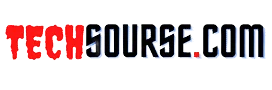









Leave a Reply