This guide will explore how to block adult content on Android. As digital devices, particularly smartphones, become increasingly popular, children and teens acquire immediate access to the internet. They can view absolutely everything online with the simple press of a click.
Android smartphones have become far too prevalent among youngsters in recent years. When kids have internet connectivity, they get exposed to a wide range of information, particularly unsuitable domains, and adult stuff. That’s right, you read correctly. Many researchers have found that youngsters constantly exposed to adult material exhibit violent behavior.
Read more to see what you can do to keep your kid from accessing unsuitable stuff.
Sites do not follow rigorous standards for blocking or reporting porn for minors. The parents should take on this task, and it all boils down to their desire to keep their kids from accessing and seeing improper crap on the online platform.
However, it might seem absurd to prohibit kids from using a cellphone or other electronic gadget. You may take various precautions to prevent porn websites and different types of adult material on your kid’s smartphones.
We are not necessarily requesting that you snoop on your child’s Android smartphones. You could even discuss with children what to view or watch online.
However, if you believe your youngster is not grown enough to engage in meaningful discourse with you. Consequently, we’ll show you how to block adult content on Android smartphones for your kids.
How to Block Adult Content on Android?
Stripping away your kid’s smartphone is not appropriate behavior. It may increase tensions for both you and your kids. You can instead exercise parental supervision over your child’s phone. It implies that you may block pornographic, aggressive, violent, or unsuitable web pages or material for your kid.
Restriction on Google Store
Suppose your kid uses the Google Play Store to install applications regularly. In that case, they may come across numerous adult apps. Your youngster may download online dating applications and other sexually oriented stuff without your knowledge. Set limitations on Google Play to prevent adult applications or material from appearing anytime your child accesses the Google Play Store.
Note: You can’t stop your kid from accessing restricted material on the Play Store. They may even see them but not download them. Additionally, parental supervision on Google Play isn’t accessible in every country. If you travel on holidays someplace with no parental oversight, your adolescent will be able to download explicit stuff.
Just click to begin parental supervision to prohibit explicit adult material on the Play Store.
- Launch the Play Store.
- On the right side, touch on the picture symbol. Click on three parallel lines from the top left corner of certain smartphones. Next, choose Settings.
- Next, choose Parental Controls. Click on the Family category, and after that, pick Parental Restrictions on specific devices.
- In the upper corner, choose the Parent Preferences item.
- Next, establish a protection pin to prevent your youngster from changing the settings.
- Then, press the Ok button.
- Next, choose Applications & Games. Then, enter a limitation based on your children’s maturity and press the Save option.
Consequently, your child will be unable to access explicit or adult material or applications on the Play Store.
Are Expensive Earbuds Worth It? Read our comment on this HERE.
Activate Google Secure Searches
How To Block Adult Content On Android, The following way is to activate secure searches in the Google application. For our intended inquiries, we all depend on Google.
Therefore, if your youngster searches for anything explicit, Google will return all pornographic websites or information. However, activating secure searches on Google will strip out adult material and only display relevant websites.
Execute the instructions below to activate Secure searches on the Google application to shield children from unsuitable adult material.
- Launch the Google application on your smartphone.
- Enter some keywords into the search field.
- Next, in the bottom area, choose More.
- Then, choose Settings.
- Next, choose the General category.
- Next, activate the Secure Search feature.
Note: Google will prevent improper photos, webpages, movies, and other content from showing in the primary search results.
Suppose you want to provide your kid further protection from adult material. In that case, you may install a third-party program to block improper pornographic websites on a Smartphone. We’ve collected a compilation of the best Android apps for blocking malicious sites. Examine them all and select one for your gadget.
OpenDNS
OpenDNS is among the most outstanding programs for speeding up surfing and blocking immoral websites, photos, and films. It may also block other undesirable, unlawful, and unapproved web pages.
Your smartphone has a DNS setting that links your web address to the right site by default. So, install OpenDNS and use it to ban all porn material on your smartphone. OpenDNS can not function if you set data to conserve on your smartphone.
- Launch the OpenDNS application on your smartphone.
- Permit OpenDNS to connect your phone with full permissions.
- Now you have access to all of the DNS choices accessible to you. So, choose OpenDNS to modify your smartphone’s DNS settings.
How To Lock YouTube Screen On Various Devices? Read this.
Blokada
Blokada is a free software tool that allows you to ban pornographic sites’ DNS or Ipv domains and other problematic web pages on your Android smartphone. It is a secure and dependable program that picks out a variety of advertisements, frauds, and pornographic websites in an attempt to ban them on your smartphone.
The most admirable feature of Blokada seems to be that you could individually add an URL that you would not intend your kid to access. All you should do is adjust DNS to prevent yourself and the kid from sexually explicit, fraudulent, or unfamiliar websites.
Bottom Line
It is beneficial for you to investigate your child’s online activity or actions. Perhaps they are attracting bad stuff or behaviors. Use the techniques described above to block porn material on Smartphones without using applications.
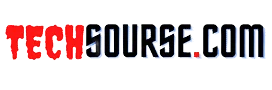






Leave a Reply