The ringtone on your phone might reveal a lot about you. The default ringtone isn’t always appropriate for your mood; you might wish to use a video clip as your ringtone on occasion. Previously, converting videos to mere audio required complicated software and a high price tag. Several applications and websites allow you to buy ringtones, but why pay when you get them free? What if we told you that all you need is a computer and a few minutes to turn any catchy sound into short audio for your phone? Even How To Make A Youtube Video Your Ringtone is easy to achieve and takes little effort.
Continue reading and follow the steps to acquire the ideal ringtone for your Smartphone, whether it’s an Android or an iPhone.
Why Ringtones Are Important?
A ringtone used to be a sound emitted by a landline phone to announce an upcoming call. The word is now more commonly referred to as customizable sounds on mobile phones. On the other hand, Ringtones come standard on phones and cannot get turned off.
Ringtones were among the first audio items available for purchase through mobile devices. The option to play a personalized ringtone for incoming calls was a nice fantasy for consumers buying their first smartphones in the early to mid-2000s.
People wouldn’t buy ringtones today, at least not in a sense you may assume. It is the music applications like Soundcloud, Spotify, and Apple Music.
The ringtone you select for your phone might convey a lot about you in the rest of the world. There are a plethora of noises that suggest someone is attempting to contact us. However, most young people prefer to text rather than call; thus, their phones get set to quiet or vibration style rather than sound mode.
So, one can safely assume why ringtones rarely get heard from today’s young people’s phones. Taking the existing situation into account, Are ringtones becoming obsolete? Custom ringtones are obviously out of vogue, if not dead. In reality, ringtones of any kind have fallen out of favor.
Even now, custom ringtones have a surprising number of advantages. Setting personalized sounds for essential persons in your life, for example, guarantees that you are there when it matters. It can also help you distinguish between your personal and professional lives.
Now, if you want a distinct sound to be your ringtone, regardless of your objectives, What Is The Best Way to do it? In particular, How To Make A Youtube Video Your Ringtone? Then follow the instructions outlined below.
How To Lock YouTube Screen On Various Devices? Read Here.
How To Make A YouTube Video Your Ringtone?
YouTube is among the most popular entertainment channels, with millions of music to pick from as a ringtone for your phone. If you can’t find the ringtone you desire on big ringtone markets or other websites, it is a good option.
If the music you want isn’t available for free download on other streaming platforms, this is the place to go. On the other hand, users cannot download the music audio from a YouTube video. If you have favorite songs and want to customize your Smartphone, this may be an issue.
The good news is that several free applications and websites will perform the work for you. Follow the instructions below to learn how to make an audio ringtone using YouTube audio samples.
Step 1: Find the Song You Want as Your Ringtone
On your Smartphone, go to YouTube and scroll through the videos until you locate the ideal music or sound to turn into a ringtone. To save a URL to your clipboard, copy it from the search bar.
Steps 2: Install a Third-Party App or Look for a Website that Allows You to Download YouTube Video
How To Make A Youtube Video Your Ringtone may be done in various ways, depending on whether you’re using a PC or a mobile phone.
Method # 1: Kapwing – Both iOS and Android
- You may go to sites like Kapwing if you don’t want to download the video first and only convert it to an mp3 format. Go to Tools on your browser and select Convert Video from the drop-down menu. Long-press the screen to copy the YouTube link to your clipboard.
- Your video will get converted to audio. An audio editor will appear, allowing you to cut the segment for your ringtone. You can then download the audio and set it as your ringtone on your phone.
- If you have an iPhone, you’ll need to put in a little extra work by downloading additional software like GarageBand. You’ll need to do a new project and add the downloaded video, then save the project. You’ll be able to use it as a ringtone in no time.
How To Get Sponsored On YouTube – Tips Explained Here.
Method 2: MP3 Cutter And Ringtone Maker Android Only
MP3 Cutter and Ringtone Maker is free Android software that allows you to work with your audio files with a great deal of versatility. After that, all you have to do is plug in your audio. However, to receive music, you’ll need to convert the YouTube video to mp3 on your phone using a site like Free YouTube to Mp3 Converter – YTMP3.
- Once the file has got converted, open the program and choose MP3 Cutter, then grant the rights and select the converted file.
- Drag the playhead to precisely time the audio to your requirements
- Select the Continue option at the top, make any necessary adjustments, and then click Convert.
- You will get a personalized ringtone that you can adjust from the settings menu
Settings> Sound And Vibration> Ringtones> Select Cutomized Audio > Set As Ringtone.
Bottom Line
You may produce a YouTube video of your ringtone by following the steps above. I hope you found this helpful essay. Continue now that you know how to create your ringtones—experimenting with different types of music to make distinctive ringtones for your phone. You’ll adore having a ringtone for each of your loved ones so you can feel extra happy when they call you.
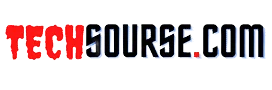





Leave a Reply