Currently, you will have several devices in your place connected to the Wi-Fi, and this may slow down the internet connection due to traffic. Hence you have the spectrum Wi-Fi, which will perform at high speed, the connection will also be reliable, and you will be able to use several devices without interruption. In this article, you will learn how to reset spectrum router.
Spectrum is a companyin America that established its service in the year 1999. Most people change their Wi-Fi router to spectrum because of its quality services. If you are experiencing severe network issues, then using the Spectrum router may solve this problem.
Also, if you are currently using a wireless Wi-Fi router and are unsatisfied with the internet speed, then a spectrum router is a better replacement. If you are already using this router and wondering how to reset spectrum router, then you are in the right place, as this article will explain the methods in detail.
Top 5 Best Router Under 100 To Buy In 2022 [Buying Guide] – Read Here
Today’s world is so much attached to the internet. Imagine a day without an internet connection, then how terrible it would be. Purchasing online, calling your friend or family via WhatsApp, doing online business, playing games, watching your favorite Tv show, etc., will need a proper internet connection.
In many organizations and even at home, people use a high-speed internet connection. Sometimes you will need to reset the router to troubleshoot specific issues. This article will significantly discuss how to reset spectrum router.
Sometimes when you have connectivity issues or when the speed is very low then, resetting the router may fix such problems and will start to perform well. Most Wi-Fi users confuse between rebooting and resetting, which are two different things as resetting will set up your router from scratch. Continue reading the article to learn the methods by which you can reset the spectrum router.
How To Reset Spectrum Router
Among the different wireless connections, a Wi-Fi router is one of the options that people mostly use. The spectrum router will be an excellent choice for obtaining a secured, reliable and speedy connection.
If you plan to reset this router and search how to do it, then by following the methods mentioned below, you will be able to reset it successfully.
Resetting The Router Via My Spectrum Application
Let’s see how to reset spectrum router using the My Spectrum app.
- First, you must download the app and sign in to your My spectrum account on your phone.
- Then you have to select services located on the account summary page.
- Now, select the internet from the list of options in the service and equipment menu.
- Next, you can select the router you need to reset and click on the “experiencing issue” option.
- Lastly, by selecting the reset equipment, you will be able to reset the device.
Resetting The Router Using Web Browser
Suppose you don’t have the My Spectrum app on your mobile phone, then you don’t have to worry. You can use the web browser to reset your router. Often resetting the router will be better to increase the performance of your Wi-Fi.
- Open any web browser on your phone, computer, or other devices.
- Then you have to type Spectrum.net, which will take you to their website.
- You can go to your account by clicking on the login button and providing the credential.
- Now go to account summary and click on the service option. The rest of the procedure will be similar to the previous method.
- All you have to do is go to service and equipment, select internet, and select the router you plan to reset. Now click on the “experiencing issue” option and reset the device.
When logging into your account, if the credentials you enter are wrong, you might have forgotten the username or password. If you are clueless, don’t panic, as you can recover the credentials.
After going to Spectrum.net on the login page, you will find an option that says “forgotten username” by clicking on it and following the instructions, you will be able to recover it.
Restart The Spectrum Router By Unplugging The Device
- The first step is to power down the device. To do this, you must unplug the router and the modem if you have plugged them into any power sources. Just leave the device for about two minutes.
- After waiting about two to three minutes, you will have to plug the device back into the power supply. Keeping it again for about two minutes will help to power up the devices.
- The process is complete! Now you can check on the internet connection. Hopefully, it will perform well. If you have placed the router at a lower level, elevating it will also improve the connection. If you have a modem, place the router near the modem.
Contact The Spectrum Support Team
Now you might know a few methods you can use to reset your spectrum router. If none of the above methods are helping, you will have to get the help of the support team.
Even after resetting the device, you may still encounter an issue in your connection, so spectrum customer service will help solve the issue for you.
Instead, you can also try using the troubleshooting tool and check whether you can fix the issue yourself.
What Are The Benefits Of Resetting Your Wi-Fi Router
There are some benefits that you can obtain by resetting the Wi-Fi router.
Increases The Internet Speed
Whenever you find a connection issue, you might have trouble using the internet, and most people will suggest resetting the Wi-Fi to solve this problem. After resetting the Wi-Fi, your connection will be back to normal.
Resets The Password
Imagine that you forgot a device from your Wi-Fi router, and then when you want to connect it again, you will have to enter the password. If you can’t remember the password, then by resetting the router, you can change it to the default password.
Getting Rid Of Bugs
When you are using the Wi-Fi for a longer time, then due to bugs, the speed might get low, and you will encounter connection issues. So, by resetting the device, you can remove such bugs.
Prevent Hacking
If you are using the spectrum Wi-Fi, then it will be more reliable compared to other Wi-Fi routers. Sometimes hackers might hack your router and get access to the internet. So by resetting the router, you can prevent this from happening.
We hope this article on how to reset the spectrum router was helpful.
Read More :
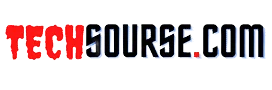






Leave a Reply