So, How To Wear Airpods Pro Properly without them falling out of your ears. You paid hundreds of dollars on them, but now you’re stuck with them sliding off your ears.
The AirPods Pro is a pair of Bluetooth headphones with no wires. They provide excellent sound and a fast connection, allowing you to enjoy your entertainment thoroughly.
The AirPods Pro wireless headphones from Apple are tiny yet powerful, and they work with any Apple device. You can listen to music, make phone calls, utilize Siri, and much more with your AirPods.
They come in three different ear tip sizes to ensure they don’t slip off. If the buds do fall out of your ear, it’s because you’re wearing them incorrectly.
Continue reading the post to learn how to correctly fit them in your ear so you can enjoy the music you’re attempting to listen to.
What Is Apple Airpods Pro?
Despite the addition of newer models, Apple’s AirPods Pro remains among the company’s top headphones. They have several distinct features that may make them a better choice.
Even months after their introduction, these earbuds are a top true-wireless choice thanks to their winning design and fit, increased bass performance, excellent noise reduction, and exceptional call quality.
AirPods Pro comes with three different sets of ear tips for a bespoke fit, as well as a handy fit-test function that utilizes the internal microphones to determine if you’ve chosen the correct ear tips.
However, The portion of the eardrum where the AirPods get worn isn’t the same size for everyone. The earphones might be dislodged from your ear if you are struck forcefully by something or someone. Don’t give up just yet, though. A few do-it-yourself techniques and add-on accessories are available.
Some customers, however, have devised ingenious ways to protect their Airpod Pros from falling out of their ears. One approach to keep the earphones from falling out is to turn them upside down and place them into the ear. We’ll look at some of the most acceptable ways for How To Wear Airpods Pro Properly.
Why AirPods Pro Falling Out From Ears?
Apple might have a perfect design for earbuds, but some things could still cause the device’s fall.
- Fitting: The first reason for the earphones’ slippage is that you may not suit the ears. Every person’s ear size and shape are different. Although! The AirPods get primarily regarded as one of the most comfortable earphones available. However, there will always be someone who has difficulty with the fit. As a result, the one-size-fits-all approach might be the biggest problem in why these airpods are falling apart all of a sudden.
- External factors: AirPods can also fall out of our ears due to external factors, such as moving quickly or sprinting. Apart from that, you may accidentally lose your airpods while completing regular activities, resulting in physical contact.
- Wrong Tips: Airpods are prone to dropping since they slide out of their ears so readily if you’re wearing a particular tip that isn’t well-fitting and becomes slippery.
How To Slow Down A Video On iPhone – Read Things You Never Knew here.
How To Wear Airpods Pro Properly?
Keep in mind the following tips while wondering How To Wear Airpods Pro Properly
The silicone tips that come with the AirPods Pro are the device’s most important feature. One way to get the most out of the components is to make sure they get worn on correctly. It might be aggravating if your AirPods Pro is continually slipping out, and it generally starts with the tips of one’s pods not fitting perfectly.
There’s a letter that indicates the size of your tips. The information on AirPods Pro usually is mediocre. In the package, you’ll discover both large and little tips. Assemble the silicone tips such that the letter on the tips matches the vent behind the pods.
Turn the tips till they are aligned if they aren’t. You should hear a click when it’s in place. Apple suggests experimenting with different-sized tips to find your exact fit.
Note: Many of the upgrades available for tips of Airpods which may perform better
How To Use The Ear Tip Fit Test On iPhone?
Go to the Bluetooth settings on your iPhone with iOS version 13.2 or later and Airpods Pro in your earphones. On the last screen, tap the “Ear Tip Fit Test” button to begin the test to find the optimum fit for your ears. You may get advised to try a new ear tip or alter the ones you already have based on the test results.
- While wearing your AirPods Pro, navigate to Settings on your iOS device and then Bluetooth.
- Find your Airpods Pro in your list of linked devices, and it will have an I icon next to it, just like every other item.
- Find and hit the “Ear Tip Fit Test” option by scrolling down the screen. On the following page, hit continue, and then on the last page, tap the “Play” button to begin the exam.
Note: Make sure your ear tips are comfortable. Ensure you have iOS 13.2 or earlier if you don’t see the Ear Tip Fit Test.
- A short track clip gets played. After that, the program will tell you if your current tips are in good shape. If not, it will inform you to adjust your tips or try a different size.
Bottom Line
The AirPods are excellent earphones, but they have one significant flaw: they do not remain in your ear. AirPods Pro is simple to use, but you may use them in any way that suits you. Now, if you’ve given or received the AirPods Pro, you should be aware of everything there is to know about them.
The most important thing is to use them correctly. The good news is that using the above-listed tips; you might be able to fix that one problem of them not fitting your ear, and with these stylish earphones, you can start listening to music wirelessly again
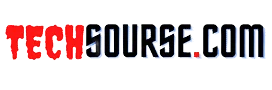






Leave a Reply