Like many other online analytics systems, Google Analytics collects basic pageviews and visit data. These include device type, operating system, and browser type. For years, the safe and secure use of information through the Internet has been a point of contention. People worldwide use Google Analytics to measure website activity, and many personal data get acquired in the process. So the question will cross your mind that what data does google analytics prohibit collecting?
This article will assist you in learning all there is to know about Google Analytics.
What Is Google Analytics?
Google Analytics is a web analytics service that provides statistics and important analytical search engine optimization (SEO) and marketing information. It is the most widely used website statistics service on the planet. Small retail websites frequently use Google Statistics to acquire and assess numerous client behavior indicators. It gets used to strengthen marketing efforts, increase website traffic, and improve client retention.
Google Analytics – Working Principle
Google Analytics works with “page tags.” The “Google Analytics Tracking Code,” which is a piece of JavaScript code, is the name of the page tag. This code gets placed on each page of a website that the owner wants to track. When a person sees the site recently, the tracking code in their browser collects visitor data. It sends it to a Google data collecting server.
How Does Google Analytics Collect Data
In simple words, Google has access to the files you save in Google Drive; your Google Search search terms; the places you’ve been in Google Maps; your Google Calendar schedule; the news you’ve read on Google News; the Google Ads you click on; and your Google Pay spending habits. In a more technical sense, The data used by Google Analytics to produce all of the information in your reports originate from the following sources:
- The user’s HTTP request
- Browser system information
- First-party cookies
When all of this data got gathered, it gets submitted to the Analytics servers as a lengthy list of parameters connected to a single-pixel GIF picture request. The data included in the GIF request gets transferred to the Google Analytics servers, where it is analyzed and eventually appears in your reports.
How To Know If A Website Is Using Google Analytics?
Using your browser, you may read the source code of any webpage on the World Wide Web. Look for the Google Analytics code in the source code of a webpage while reviewing it. To do so, you must first:
- First, load the website you wish to examine.
- Then, by hitting Ctrl + U, you may view the webpage’s source code.
- Now, press Ctrl + F to search the source code for “analytics.js,” “ga.js,” or “googletagmanager.com.”
- If you encounter “analytics.js,” “ga.js,” or “googletagmanager.com” in the source code, the website is using Google Analytics to measure use.
What Data Does Google Analytics Prohibit Collecting?
Now let’s jump to the main query, i.e., What Data Does Google Analytics Prohibit Collecting? If you’ve recently begun using Google Analytics or are considering doing so, you’re presumably concerned about what personal information may get gathered. It is prudent to educate yourself before disclosing any personal information online.
Nowadays, personal data has become a target for numerous hackers, raising many concerns about securing websites. Any data used to identify a specific person is considered personally identifiable information (PII). The most common PII kinds are full name, passport number, email address, home address, driver’s license number, social security number, date of birth, and credit card information.
Before providing any information online, you should carefully read all of Google’s terms and regulations. Google regulations require that no data get provided to Google that might be used or recognized as personally-identifying information to preserve user privacy (PII).
Clients of Google Analytics must adhere to the terms of service, which restrict the submission of personally identifiable information (PII) to the company. While utilizing various online platforms and websites, you must be conscious of the information you are giving.
The ban on sending personally identifiable information (PII) get specified in Google Analytics Terms of Service. Also, as a result, everybody who registers for Google Analytics must agree to these conditions before utilizing the program.
Personally Identifiable Information
According to Google, Personally Identifiable Information (PII) is any information used to identify or locate a specific person. As a result, email and billing addresses, phone numbers, particular locations, full names, and usernames fall into this group.
For instance, Assume your publisher’s contract forbids you from sharing personally identifiable information with Google. It implies that email addresses cannot use in the URLs of your website’s pages that display Google advertisements. Every ad request will send those URLs to Google, which is against Google’s privacy policy.
So keep an eye out for these items.
How To Stop Google Analytics From Collecting Data
So, after knowing What Data Does Google Analytics Prohibit Collecting but what if you fell into this chaos? Now you want to know how to stop it? Well, You may prevent websites from gathering website usage data about you via
- By disabling cookies in your browsers;
- deactivate Javascript in your browser,
- use Google’s opt-out browser add-on, or use a third-party application like Disconnect, Ghostery, or Do Not Track Me.
The first two alternatives will impact your online experience since some features or functions may not function properly.
Bottom Line
So, while Google collects many data about you and profits from the user profiles, it generates about you to sell digital ad space and demographic data. But it also has an economic interest to preserve your privacy. If you read everything carefully, it should be evident which data Google Analytics gets barred from collecting and why.
The primary reason for this is to safeguard your ID. Google Analytics wishes to avoid data leakage and the publication of personal user information. Also, you should be aware that everything you publish on the Internet has the potential to be hazardous. Therefore you should avoid sharing personal information.
More on TechSourse.com: How To Allow Chrome To Access The Network In Your Firewall? Read here.
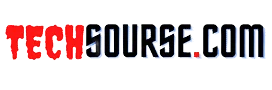






Leave a Reply